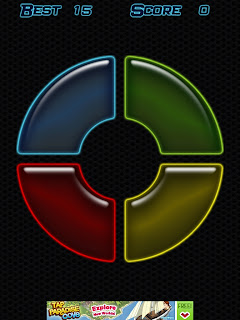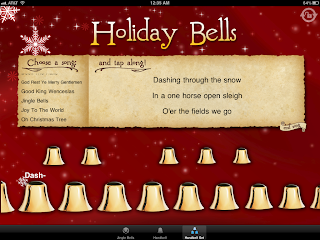Holiday Blues - Depression in the Elderly
The holiday season is quickly coming upon us. If you are a caregiver for an elderly loved one, you may notice a change in your loved one's mood as the holidays approach. Perhaps you are one of many, who visit elderly parents and family during the holidays who live a distance away. When you visit you may notice that loved ones are not as physically active, or they show symptoms of fatigue or sadness and have no interest in the holiday or in their surroundings.
According to the National Institutes of Health; of the 35 million Americans age 65 or older, about 2 million suffer from full-blown depression. Another 5 million suffer from less severe forms of the illness. This represents about 20% of the senior population -- a significant proportion.
Depression in the elderly is difficult to diagnose and is frequently untreated. The symptoms may be confused with a medical illness, dementia, or malnutrition due to a poor diet. Many older people will not accept the idea that they have depression and refuse to seek treatment.
What causes depression in the elderly?
It is not the actual holiday that causes depression, but the fact that holidays tend to bring memories of earlier, perhaps happier times. Additional contributing factors that bring on depression may be the loss of a spouse or close friend, or a move from a home to assisted living, or a change with an older person's routine.
Depression may also be a sign of a medical problem. Chronic pain or complications of an illness or memory loss can also cause depression. In addition, diet can also be a factor when proper nutrition and vitamins are lacking.
As an example, Selma’s husband passed away, a few months before Christmas. Her family lived close by and would call or drop in often to check on her. Selma seemed a little preoccupied and tired, but this was to be expected as she had been the caregiver for her husband for many years. It wasn’t until the family noticed that her holiday decorations were not out and her yearly routine of Christmas card writing was not happening that they began questioning her mental and physical well being.
A trip to her physician confirmed depression, caused by not only the loss of her spouse, but a vitamin B12 deficiency. There were both mental and physical reasons for her depression.
Symptoms to look for in depression might include:
· Depressed or irritable mood
· Feelings of worthlessness or sadness
· Expressions of helplessness
· Anxiety
· Loss of interest in daily activities
· Loss of appetite
· Weight loss
· Lack of attending to personal care and hygiene
· Fatigue
· Difficulty concentrating
· Irresponsible behavior
· Obsessive thoughts about death
· Talk about suicide
How do you know if it is depression or dementia?
Depression and dementia share similar symptoms. A recent article on Helpguide.org gives some specific differences:
In depression there is a rapid mental decline, but memory of time, date and awareness of the environment remains. Motor skills are slow, but normal in depression. Concern with concentrating and worry about impaired memory may occur.
On the other hand, dementia symptoms reveal a slow mental decline with confusion and loss of recognizing familiar locations. Writing, speaking and motor skills are impaired and memory loss is not acknowledged as a being problem by the person suffering dementia.
Whether it is depression or dementia, prompt treatment is recommended. A physical exam will help determine if there is a medical cause for depression. A geriatric medical practitioner is skilled in diagnosing depression and illnesses in the elderly. If you are a care taker of an elderly person it may be beneficial for you to seek out a geriatric health care specialist. For more information on senior health services go to http://www.longtermcarelink.net/about_senior_health_services.htm
Treating depression in older people.
Once the cause of depression is identified, a treatment program can be implemented. Treatment may be as simple as relieving loneliness through visitations, outings and involvement in family activities. In more severe cases antidepressant drugs have been known to improve the quality of life in depressed elderly people. Cognitive therapy sessions with a counselor may also be effective.
As a care giver or family member of a depressed older person, make it your responsibility to get involved. The elder person generally denies any problems or may fear being mentally ill. You can make the difference in and remove the Holiday Blues from seniors suffering from depression.
The National Care Planning Council supports the work of geriatric practitioners and their services to the growing senior population. If you are a geriatric practitioner and would like to list your services with the NCPC please call 800-989-8137.