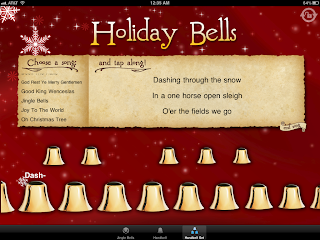Technology and Aging: Adventures with an iPad
Week 5: iPad stylus
Well, I’ve found that as a geriatric care manager, I can’t just turn it off when I’m talking to my aunt who happens to be 81. I know, I know…she’s not my client. But still…
Her wonderful children gave her an iPad for Christmas. The year before, they gave her a laptop. The laptop is no longer with her. In fact, the laptop is no longer a member of the family at all. After several weeks of trying, it was returned, saving it from certain death as my aunt threatened to throw it out the window!
Now my aunt isn’t a violent person but that computer got the best of her. But fortunately my cousins don’t give up easily. And so my aunt got an iPad for Christmas. And SHE LOVES IT! Yes, there are times she threatens to throw it out the window too, but for the most part, she and the iPad are getting along just fine.
Here are some of the things she uses it for:
· Emailing family and friends (she hasn’t really mastered spell check but for the most part, we can get the gist of it)
· Checking her Facebook account to see pictures of those same people as they go off to school, train wiener dogs, and travel the globe
· Making hotel reservations on Travelocity (she just calls it Travel, the “ocity” is too much for her)
· Looking for a replacement jacket for her son and winding up on eBay
· And best of all, forwarding a video of that same son as he practices adaptive rowing on the river!
I’d recommend trying a stylus designed specifically for touch screens. About the size of a small ball point pen, it has a special tip that activates the touch screen, just like your finger would, only the stylus tip isn’t fat, like you think your finger is, or at least my aunt thinks hers is. As I was writing this, I went online to Amazon and ordered a pack of 6 to be shipped directly to my aunt because you see, the only problem she has with the stylus is that it is never where she and the iPad are. Maybe with 6 (in a variety of bright colors) she’ll be able to find one when she needs it. If not, at least they’ll look pretty scattered around her house.
Note: these aren’t actually my aunt’s fingers nor are they "fat" but I love this picture (taken with my iPhone) and wanted a chance to share it!
Chris Hicks, C&S Care Manager
C&S Care Management, Inc.
Office: 281-550-8444
15430 Ridge Park Drive
Houston, Texas 77095