Technology and Aging: Adventures with an iPad
Week 4: Pandora & Holiday Bells
Week 4: Pandora & Holiday Bells
Anyway, the iPad makes it possible for anyone / everyone to find something to listen to. I’m guessing many of you already know about the Pandora app. But how many of you have a Maria Callas station (opera for one of my little ladies), a Mitch Miller Radio station (she loved to Sing Along with Mitch and, in fact, we’d often draw a crowd at the facility when Mitch was on), a Disney Radio station (okay, that one’s not for my seniors but I have some young children in my life too) and more? It’s an eclectic assortment. My kids think I’m kind of strange but then most kids wonder about their parents from time to time, don’t they? Pandora’s nice because you can have it playing in the background while you are doing something else on your iPad…a great alternative to much of the “music” that goes along with other apps. Just go to options on those other apps and turn off the sound. If I can do it, trust me, you can too.
But what if you want to make your own music? You’ve got to try the Holiday Bells app! I’m writing this in September and it’s still hot here in Houston (although not quite as hot as it has been), so playing Jingle Bells seems a bit crazy but you know what? I think I’m feeling a little cooler just imagining “dashing through the snow”.
Anyway, Holiday Bells is like karaoke without singing. The words (and a little snowflake) show you which bell to “ring” by tapping. Some of my clients were able to follow along. Others enjoyed the other options…touching a single handbell to hear it chime (you can change the note it plays too). You can even shake the iPad to make the jingle bells ring (I actually found this was easier for my clients to do with my iPhone…the iPad is a little too big and a lot too expensive to risk dropping).
There are many piano apps too although I haven’t played them (LOL) because none of my clients have been interested. Let me know if you have a favorite.
Chris Hicks, C&S Care Manager
C&S Care Management, Inc.
Office: 281-550-8444
15430 Ridge Park Drive
Houston, Texas 77095
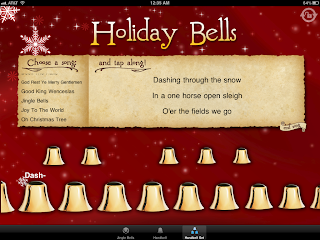
No comments:
Post a Comment